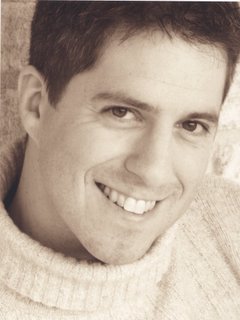Who said that web 2.0 stuff needs to be dry and boring and... and...?
See this: Pandora, created by the Music Genome Project. Pandora answers the question "Can you help me discover more music that I'll like?"
By entering a song or artiste directly on the web page, Pandora automatically creates a radio station filled with similar music. Let the station run and work away! It's free. Each added song to one station brings in approximately 100 similar songs, so if you want to adjust the kind of music on any given custom station (you can create up to 100 stations), add songs progressively. By giving a thumb up or thumbs down to any song being played, the selection will improve over time...
Great idea!
31 December 2005
Creating Customized Search Collections, or Search Engines
The notion of customized search engines, or "search collections" as defined in an earlier post, already exists and is available to end users - see for example Rollyo, which allows you to "create personal search engines using only the sources you trust".
It shouldn't be too hard to implement a similar concept at the organizational level, For example, in a legal office, good Knowledge Management would imply that a process exists to centrally create, update and maintain subject based search collections. All lawyers using these collections instantly benefit and they can suggest additional search resources to be added to search collections, etc.
PS: On a personal note, I have switched from using Google to Jux2... Search results are more interesting (try it!). A Jux2 Firefox plugin is also available here.
It shouldn't be too hard to implement a similar concept at the organizational level, For example, in a legal office, good Knowledge Management would imply that a process exists to centrally create, update and maintain subject based search collections. All lawyers using these collections instantly benefit and they can suggest additional search resources to be added to search collections, etc.
PS: On a personal note, I have switched from using Google to Jux2... Search results are more interesting (try it!). A Jux2 Firefox plugin is also available here.
Web 2.0 Momentum and Update
Before large corporations and governments start to include web 2.0 technologies in their operations, they have to be convinced that web 2.0 stuff is no fad. Rich Karlgaard of the Forbes magazine has eloquently made the point that a key web 2.0 technology called "blogs" is no fad:
If you know what web 2.0 is all about, you may wonder if executives have found blogging worthwhile, considering several advantages associated with blogging. You may want to know which Fortune 500 companies are blogging: see the list here and the context here, in an article recently posted by Ross Mayfield.
Now, turning to a fundamental question, as reported by Tom Davenport in his post Was Drucker Wrong?:
Blogging is not overhyped. You may be forgiven for thinking so, as no day goes by without a story on blogs. But blogs are no fad. They are cheap and easy to do. And blogs fulfill that deepest of human needs as defined by psychologist Abraham Maslow: self-actualization. People write blogs because they want to know themselves and want to be known by others and because they want their lives to count. When a communications medium is both riding the Moore's Law cost-capability curve and tapping into a deep need, it's no fad.Understanding web 2.0 at a basic level only takes a few minutes if you start with this introduction.
If you know what web 2.0 is all about, you may wonder if executives have found blogging worthwhile, considering several advantages associated with blogging. You may want to know which Fortune 500 companies are blogging: see the list here and the context here, in an article recently posted by Ross Mayfield.
Now, turning to a fundamental question, as reported by Tom Davenport in his post Was Drucker Wrong?:
Are companies doing anything about this?Tom offers a few reasons why companies are slow to adopt web 2.0 technologies, and these reasons equally apply to government. To his reasons (1 to 3), I would add a few (4 to 6):
- It’s hard.
- It takes a fair amount of up-front investment.
- Knowledge workers, like Greta Garbo, like to be left alone.
- Bureaucracy as an obstacle. Large corporations and governments have intricate processes to follow, subjecting the adoption of new technologies and tools to the willingness of many, many public servants, not all of them educated on web 2.0 and its potential. Adopting the technology and authorizing it for use is not the same as leveraging it. For example, the Canadian government has implemented a variety of RSS feeds, but these feeds are seldom updated, because a number of corresponding changes to governmental operations have not been made, in all likelihood due to diffused information leadership, covered next.
- Diffused Information Leadership. Because web 2.0 technologies represent new ways to convey, collaborate with and exploit information (see for example the following link collections on web 2.0, RSS, wikis, Ajax, Aggregators, Blogs, Syndication and Reviews), they literally cut across a significant portion of the Information Management ("IM") problem space. The vast majority of organizations do not have a single point of leadership for the entire problem space, as depicted in the latter link. This prevents a concerted and focused assessment of web 2.0 potential as a key business enabler for the organization. Until such time as Chief Information Officers (CIOs) truthfully own the entire IM problem space, as opposed to merely managing Information Technology, the adoption of web 2.0 technologies will remain slow and painful.
- Information Management Confusion. Lots of people get excited about Ajax, RSS, XML, Web 2.0, KM (Knowledge Management) and other buzz-acronyms. By contrast, Information Management ("IM") does not generate the same excitement and attention, probably because it is so pervasive and vast, especially when approached holistically. This is too bad, because IM, at its root, is (or should be) the key enabler to all knowledge-based organizations. IM does not benefit from standardized tools, methodologies and frameworks. IM does not benefit from a standardized body of knowledge, as project management benefits from the Project Management Body of Knowledge ("PMBOK"), for example. Short of a comprehensive IM discipline, organizations are left to their own ingenuity in tackling that huge IM problem space. Even if a comprehensive discipline and associated integrated IM frameworks were to be deployed, it would take time to assess how to best exploit web 2.0 technologies.
Syndicating Web Content and Standard Feed Icons
Tired of actively monitoring web content? Would you rather have that content delivered by way of subscription? How can you quickly know that your favorite web sites offer such "subscriptions" or, in other words, offer syndicated content?
Web sites offering "syndicated content" is just another way of saying web sites "making content available to users via subscriptions". Up to recently, syndicating content was typically done via offering email subscriptions. Now, a web 2.0 technology called RSS feeds enables web sites to easily syndicate web content.
A standard icon has emerged for identifying RSS feeds. You can find what the icon looks like by following the previous link and the icon is also displayed on the home page of this blog, in the subscription area. This standard icon has been adopted by Microsoft and will be implemented in Microsoft Outlook 12 and Internet Explorer 7.0 (see also this post by the Microsoft RS Team).
Web sites offering "syndicated content" is just another way of saying web sites "making content available to users via subscriptions". Up to recently, syndicating content was typically done via offering email subscriptions. Now, a web 2.0 technology called RSS feeds enables web sites to easily syndicate web content.
A standard icon has emerged for identifying RSS feeds. You can find what the icon looks like by following the previous link and the icon is also displayed on the home page of this blog, in the subscription area. This standard icon has been adopted by Microsoft and will be implemented in Microsoft Outlook 12 and Internet Explorer 7.0 (see also this post by the Microsoft RS Team).
Executive Director - Information Management - Treasury Board Secretariat
If you are in the Public Service of Canada, you can access the following job posting from the governmental intranet. The subject position is currently open to members of the federal public service at the EX-02 level, bilingual imperative and you must apply no later than January 16th, 2006. The position is in Ottawa.
18 December 2005
Christmas Season Upon Us - Going Offline
No posts from now until early January 2006, time for family, friends and downhill skiing! Enjoy your holiday season. Will be back in early January.
15 December 2005
Wikipedia Vindicated - Cult of the Amateur, Not
In a famous post titled The amorality of Web 2.0, Nicholas Carr argues that many web 2.0 technologies in general, wikis in particular, promote the "Cult of the Amateur". He even refers to wikipedia as follows:
In theory, Wikipedia is a beautiful thing - it has to be a beautiful thing if the Web is leading us to a higher consciousness. In reality, though, Wikipedia isn't very good at all. Certainly, it's useful - I regularly consult it to get a quick gloss on a subject. But at a factual level it's unreliable, and the writing is often appalling. I wouldn't depend on it as a source, and I certainly wouldn't recommend it to a student writing a research paper.In a recent post by Ross Mayfield on The Nature of Wikipedia and Britannica, referring to a special report by Nature titled Internet encyclopaedias go head to head, we find that wikipedia is faring much better than what could be expected from the previous quote:
Yet Nature's investigation suggests that Britannica's advantage may not be great, at least when it comes to science entries. In the study, entries were chosen from the websites of Wikipedia and Encyclopaedia Britannica on a broad range of scientific disciplines and sent to a relevant expert for peer review. Each reviewer examined the entry on a single subject from the two encyclopaedias; they were not told which article came from which encyclopaedia. A total of 42 usable reviews were returned out of 50 sent out, and were then examined by Nature's news team.
Only eight serious errors, such as misinterpretations of important concepts, were detected in the pairs of articles reviewed, four from each encyclopaedia. But reviewers also found many factual errors, omissions or misleading statements: 162 and 123 in Wikipedia and Britannica, respectively.
New Google Firefox Extension - Blogger Web
Thanks to Evan Williams for pointing out the new Google Firefox extension in one of his recent posts:
"Blogger Web Comments for Firefox is an extension that makes it easy to see what bloggers are saying about a page you're viewing in Firefox and even make your own blog post about it, all without leaving the page you're on."
Tagging, Tagging, Tagging... Books!
Thanks to Stephen Abram for pointing LibraryThing in one of his recent posts. LibraryThing is conceptually equivalent to del.icio.us, used to tag web resources, produce tagrolls, see how others have tagged similar content, etc.; but for books. Since August 29th, over 1,115,000 books have been catalogued in the system.
Makes you think of Yahoo purchasing del.icio.us and how that purchase was characterized by one commentator: "Yahoo just offered itself 300,000 human free internet resources taggers" (us!). LibraryThing is doing something similar!
What I like about it: the possibility of producing a bookroll. Watch for one, in upcoming weeks, on this blog...
Make sure you check this Firefox extension too, called SelectThing, used to add books to your LibraryThing account.
Makes you think of Yahoo purchasing del.icio.us and how that purchase was characterized by one commentator: "Yahoo just offered itself 300,000 human free internet resources taggers" (us!). LibraryThing is doing something similar!
What I like about it: the possibility of producing a bookroll. Watch for one, in upcoming weeks, on this blog...
Make sure you check this Firefox extension too, called SelectThing, used to add books to your LibraryThing account.
14 December 2005
In A Nutshell: Integrated Information Management
I often get asked what do I mean by "Integrated Information Management (IM)". Here follows a brief answer.
Integrated IM turns on three concepts: Integrated, Information and Management.
Management is concerned with six functions:
Finally, information management also deals with processes, systems and environments to the extent they encapsulate any information activity.
Graphically:
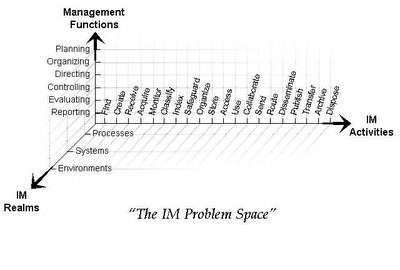
Now, what about integrated IM?
Integrated Information Management occurs when organizations integrate the following 18 facets of IM:
A methodology must be associated with the framework in order to ensure the following:
Integrated IM turns on three concepts: Integrated, Information and Management.
Management is concerned with six functions:
- Planning
- Organizing
- Directing
- Controlling
- Evaluating
- Reporting
- Data: series of facts
- Information: data given context
- Knowledge: information internalized
- Information activities: find, create, receive, acquire, monitor, classify (for records management), classify (for index management), safeguard, organize, use, publish, collaborate, disseminate, archive, dispose, transfer... The list goes on. Any information related verb is, potentially, an information activity.
- Information Management: "the planning, organizing, directing, controlling, evaluating and reporting of information activities in order to meet client objectives and to enable corporate functions"
Finally, information management also deals with processes, systems and environments to the extent they encapsulate any information activity.
Graphically:
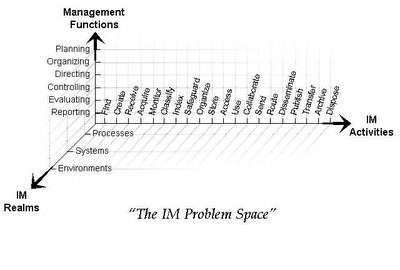
Now, what about integrated IM?
Integrated Information Management occurs when organizations integrate the following 18 facets of IM:
- IM Vision
- IM Principles
- IM Directives
- IM Architecture (9 components and 6 input categories)
A methodology must be associated with the framework in order to ensure the following:
- The 6 input categories are well researched and documented, providing, for each category, an inventory of IM "considerations". Categories are: Compliance (e.g. considerations would be IM related statutes, regulations, policies), Business Mandate (e.g. business lines), Empowerment (i.e. what end-users want and need), Interdependencies (i.e. leveraging other initiatives or projects), Constraints and Opportunities (e.g. web 2.0 technologies).
- Each consideration must be analyzed. In addition, each consideration must result in the identification of the impact on any, many or all of the following nine (9) IM Architecture components: Information Context (the Business Context), Information Requirements, Information Resources, Information Activities, Information Roles / Services / Products, Standards / Education / Training, Recorded Information (i.e. data, publications and records), Information Technology and Architecture Optimization.
- In addition to having an impact on the IM Architecture (9 components and 6 input categories), each consideration will influence the shaping of the organization's IM Vision, the choice of its IM Principles and the development of its IM Directives.
CSPS I310 Course - Integrated Information Management - Day 3
Third and last day of training delivered today at the Canada School of the Public Service. See also Day 1 and Day 2. We started with the following syndicate exercise (please refer to the case study scenario at the end of this post for context):
Alexa Brewer, Director of the Information Management Division (and also IM Forum Co-Chair), Treasury Board Secretariat, presented and explained to course participants the Government of Canada IM Program. Finally, I explained at which level Standardized IM Frameworks - SIMFs (explained here) - are best introduced in Departments and how Departmental Resource Centers could help local organizations design, develop and implement SIMF's.
Not surprisingly, I think what participants liked best was the opportunity to submit a proposal directly to a senior executive - in this case, an Assistant Deputy Minister (Doug Rimmer). The useful and precise feedback offered by Mr. Rimmer helped significantly in providing participants with a memorable learning experience.
Most participants thought this course should be a three day course, because there was so much material to cover and not enough time for the case study and exercises. I agree. In early January, now that the pilot is completed, the course will be reviewed and adjustments made accordingly.
- Why the PAAO should introduce Integrated IM;
- What would Integrated IM look like in the PAAO;
- Suggest how to transform the PAAO from its current IM posture to Integrated IM.
Alexa Brewer, Director of the Information Management Division (and also IM Forum Co-Chair), Treasury Board Secretariat, presented and explained to course participants the Government of Canada IM Program. Finally, I explained at which level Standardized IM Frameworks - SIMFs (explained here) - are best introduced in Departments and how Departmental Resource Centers could help local organizations design, develop and implement SIMF's.
Not surprisingly, I think what participants liked best was the opportunity to submit a proposal directly to a senior executive - in this case, an Assistant Deputy Minister (Doug Rimmer). The useful and precise feedback offered by Mr. Rimmer helped significantly in providing participants with a memorable learning experience.
Most participants thought this course should be a three day course, because there was so much material to cover and not enough time for the case study and exercises. I agree. In early January, now that the pilot is completed, the course will be reviewed and adjustments made accordingly.
13 December 2005
2005 Review of Web 2.0 Software
Great review by Dion Hinchcliffe of 2005 Web 2.0 software, by category, with runner ups, lots of useful comments and trackbacks.
Using Del.Icio.Us Creatively (Tagging Content)
You may have noticed new categories on the home page of this blog: the category list is a del.icio.us tagroll. The Slacker Manager has a great article, titled The Several Habits of Wildly Successful del.icio.us Users, explaining how to best exploit tagging. I have added this article in my short "Must Read" link section. Del.icio.us will not be a fad - it has recently been purchased by Yahoo.
CSPS I310 Course - Integrated Information Management - Day 2
Today, I delivered at the Canada School of the Public Service (CSPS) Day two of the subject three day course. We had four periods:
- Syndicate exercise. It included this problem: If the total cost to Canadian taxpayers of your organization is $75M annually and you estimate that two thirds of the sum can be assigned to information products and services delivered to external clients, what would be the organization information capital asset value after the initial five years, given the following assumptions: about one fifth (1/5) of the total information output, on average, constitutes material of precedential value from which you expect future economic benefits; the average retention period of this information is only five (5) years; and the information asset value is amortized in straight-line over its retention period.
- Strategic Information Management Frameworks - Part I - Vision, Principles & Directives. That period covered how organizations develop their Information Management (IM) Vision, how they can select and update their IM Principles and how they can select, develop and maintain their IM Directives.
- Strategic Information Management Frameworks - Part II - IM Architecture Components. In this period, we discussed the nine (9) necessary and sufficient components of the IM Architecture. An IM Architecture consists in all that you need in order to enable integrated information management. The following nine components were explained: Business Context, Information Requirements, Information Resources, Information Activities, Information Roles / Services / Products, IM Standards / Education / Training, Information Technology, Recorded Information and Architecture Optimization.
- Strategic Information Management Frameworks - Part III - IM Architecture Inputs. In order to develop sound Strategic IM Frameworks and, in particular, sound IM Architectures; participants were introduced to the following six (6) standard input categories: Compliance, Business Mandate, Empowerment, Interdependencies, Constraints and Opportunities.
CEO Blogs (other than Information Technology Related)
I have covered in an earlier post how governments could exploit enterprise blogs and wikis. By way of a follow-up on that issue, see this article by Bill Ives: he refers to a number of "well known organizations outside of technology" with senior executives blogging. I look forward to the day when I will compile a similar list for Canadian government executives!
12 December 2005
Two Must Reads About Web 2.0
I have added two "must read" items to the links menu:
If you do not have much time on your hands and want to be selective about what you read, and want to learn what web 2.0 is, I suggest these two resources.
If you do not have much time on your hands and want to be selective about what you read, and want to learn what web 2.0 is, I suggest these two resources.
CSPS I310 Course - Integrated Information Management - Day 1
Today, I delivered at the Canada School of the Public Service (CSPS) Day one of the subject three day course. We had four periods:
I have posted, below, the initial case study given to participants. Throughout the courses they will also be given incremental case study information and each participant will assume a role (Librarian, Records Manager, IT Team Leader, Consultant, Information Manager and PAAO Desk Officer).
_________________________________________
"In Year 2015, you are part of the new federal Special Operating Agency called the “Program Activity Architecture Office” (PAAO), created in 2013 under the leadership of Deputy Prime Minister Reg Alcock. The government decided it was important to have a permanent and distinct agency supporting the Privy Council Office and Treasury Board Secretariat in their respective governmental roles with regards to Program Activity Architecture.
The mandate of PAAO is two-fold: first, to continuously update and maintain federal program activity architecture information; second, to translate this information into a comprehensive dynamic web site for the Canadian public and facilitate the access to program activity information.
The PAAO has been given time to cope with its awesome challenges. Expectations are high: Members of Parliaments, the Office of the Auditor General, Privy Council and Treasury Board Secretariat bureaucrats are all looking to the PAAO not only for accurate program activity architecture information, but also for related business plan and program cost information. In addition, the media and the public have discovered, in the PAAO web site, a wealth of information never before so freely disclosed to the public. This openness has created the foreseeable effect of creating more demand for quality information on the web site. Web site users are also pushing for a more friendly user interface environment, as the site is currently little more than a collection of static pages and links to web sites and documents.
Typical services provided by the PAAO to federal government clients include program activity architecture mapping and documentation, support to develop their business plans, support to develop their balanced scorecard performance measurement frameworks and support on how to link their financial departmental data to an activity-based costing framework aligned with their programs.
Typical services provided by the PAAO to the Canadian public include the provision of program activity architecture information linked to financial information in documents published on the Internet site. Each document can be accessed by a link on a static web page.
The PAAO has three divisions.
The corporate services division of the PAAO serves its parent organization by managing all corporate functions, including accommodations, finances, Human Resources, Information Management and, of course, business management of the PAAO itself.
The PAAO, in addition to the corporate services division, has two main divisions aligned with its two main business lines. The Federal Government Liaison division provides to client departments and agencies a number of desk officers, typically on secondment from other federal departments and agencies. They provide the services described above.
The Canadian Public Liaison division includes an Access to Information & Privacy (ATIP) section; a call center providing similar information as found in the PAAO web site; a section of desk officers maintaining the web site, monitoring the content, answering queries from the public and providing quality assurance services.
The Head of the PAAO is a Deputy Minister level bureaucrat, reporting to the Deputy Prime Minister, as specified in the Program Activity Architecture Act, S.C. 2010, c. P-2.1.
In recent news, the PAAO has come under attack for its antiquated web technologies, incapable of providing near real time information to the public. In addition, the Head of the PAAO has shared with the senior staff of the Office that she is unhappy with the loss of corporate knowledge every time the rotational staff in the Federal Government Liaison changes and that this loss created a significant risk of inaccurate program activity information."
- Introduction, ice breaker, overview of the manual, introduction to the case study (see at the end of this post)
- The "what": Information Management (IM) as a Unified Discipline
- The "why": IM Value Propositions
- Individual Exercise
- What is Data? Series of objective facts.
- What are Opinions? Subjective statements reflecting beliefs, not necessarily based on facts.
- What is Fiction? Works derived of imagination, the storyline necessarily not based on facts. Elements of the story may embody data and opinions.
- What is Information? Data, opinions or fiction given context. Giving context to data happens whenever you correlate data, for example, a graph plotting cancer risk as a function of age and gender (correlation of data). Giving context to opinions happens when several opinions are presented and either contrasted or related to each other. Giving context to fiction, similarly, happens when the work of fiction is discussed in terms of its significance, impact on other authors, etc. Giving context to data, opinions and fiction provides added value not apparent from the underlying data, opinion or fiction. This added value, together with the underlying data, opinion or fiction; is information. Information can therefore exist physically or in electronic format.
- What is Knowledge? Information internalized. To internalize information, one must study it, apply learning skills and derive significance from the information. As a result, knowledge only resides in people (and animals). Knowledge is subjective. Knowledge cannot exist on paper or in electronic format.
- What is Knowledge Management (KM)? KM is concerned with the planning, organizing, directing, coordinating, controlling, evaluating and reporting on the acquisition, sharing, use and transfer of internalized information, hence, for example, issues of succession planning. In the organizational context, for example, succession planning deliberately plans for and encourages the transfer of knowledge from departing employees to other employees.
- What are Information Activities? Whatever you do (verb) that is information related - find, create, receive, acquire, monitor, classify (for records management), index (for content management), safeguard, verify (for accuracy), organize, store, access, use, collaborate, send, route, disseminate, publish, transfer (alienate), archive and dispose are all non exhaustive examples of information activities.
- What is Information Management (IM)? The planning, organizing, directing, coordinating & controlling, evaluating and reporting of information activities in order to meet program objectives.
I have posted, below, the initial case study given to participants. Throughout the courses they will also be given incremental case study information and each participant will assume a role (Librarian, Records Manager, IT Team Leader, Consultant, Information Manager and PAAO Desk Officer).
_________________________________________
"In Year 2015, you are part of the new federal Special Operating Agency called the “Program Activity Architecture Office” (PAAO), created in 2013 under the leadership of Deputy Prime Minister Reg Alcock. The government decided it was important to have a permanent and distinct agency supporting the Privy Council Office and Treasury Board Secretariat in their respective governmental roles with regards to Program Activity Architecture.
The mandate of PAAO is two-fold: first, to continuously update and maintain federal program activity architecture information; second, to translate this information into a comprehensive dynamic web site for the Canadian public and facilitate the access to program activity information.
Note: Each department’s Program Activity Architecture consists of three main elements: (a) clearly defined and appropriate Strategic Outcome(s); (b) a complete program inventory that links all departmental programs and program activities to these Strategic Outcomes; and (c) annual business plans & performance reports.
The PAAO has been given time to cope with its awesome challenges. Expectations are high: Members of Parliaments, the Office of the Auditor General, Privy Council and Treasury Board Secretariat bureaucrats are all looking to the PAAO not only for accurate program activity architecture information, but also for related business plan and program cost information. In addition, the media and the public have discovered, in the PAAO web site, a wealth of information never before so freely disclosed to the public. This openness has created the foreseeable effect of creating more demand for quality information on the web site. Web site users are also pushing for a more friendly user interface environment, as the site is currently little more than a collection of static pages and links to web sites and documents.
Typical services provided by the PAAO to federal government clients include program activity architecture mapping and documentation, support to develop their business plans, support to develop their balanced scorecard performance measurement frameworks and support on how to link their financial departmental data to an activity-based costing framework aligned with their programs.
Typical services provided by the PAAO to the Canadian public include the provision of program activity architecture information linked to financial information in documents published on the Internet site. Each document can be accessed by a link on a static web page.
The PAAO has three divisions.
The corporate services division of the PAAO serves its parent organization by managing all corporate functions, including accommodations, finances, Human Resources, Information Management and, of course, business management of the PAAO itself.
The PAAO, in addition to the corporate services division, has two main divisions aligned with its two main business lines. The Federal Government Liaison division provides to client departments and agencies a number of desk officers, typically on secondment from other federal departments and agencies. They provide the services described above.
The Canadian Public Liaison division includes an Access to Information & Privacy (ATIP) section; a call center providing similar information as found in the PAAO web site; a section of desk officers maintaining the web site, monitoring the content, answering queries from the public and providing quality assurance services.
The Head of the PAAO is a Deputy Minister level bureaucrat, reporting to the Deputy Prime Minister, as specified in the Program Activity Architecture Act, S.C. 2010, c. P-2.1.
In recent news, the PAAO has come under attack for its antiquated web technologies, incapable of providing near real time information to the public. In addition, the Head of the PAAO has shared with the senior staff of the Office that she is unhappy with the loss of corporate knowledge every time the rotational staff in the Federal Government Liaison changes and that this loss created a significant risk of inaccurate program activity information."
11 December 2005
Enterprise Blogs and Wikis - Reaching Out to Your Public
Blogging, in an earlier post, has been described as a key Web 2.0 technology capable of changing the corporate "push/pull" email paradigm. Blogging can be invaluable when reaching out to clients and establishing a more intimate relationship with them. This finding applies to governments too - by establishing a more direct contact with the public they serve.
Adapting Larry Bouthillier's Enterprise Blogs as Content Management findings and findings of another article from the Harvard Business School by Katherine Heires, titled Does Your Company Belong in the Blogosphere? to a governmental context; we have the following principles:
Lutz is among a small but growing number of corporate executives who have started to experiment with blogs—Web-based commentary sites usually written in a first-person, conversational manner—to connect with customers online and advance corporate communications and marketing goals."
Adapting Larry Bouthillier's Enterprise Blogs as Content Management findings and findings of another article from the Harvard Business School by Katherine Heires, titled Does Your Company Belong in the Blogosphere? to a governmental context; we have the following principles:
- Develop a distinct focus and goal. Governments and Departments are, typically, very large. Each blog should have a distinct focus and goal, aligned with the Departmental Public Relations strategy. Departments can host several public blogs. Instead of attempting to figure out which blogs to have and not to have, it might be advisable to let employees come forward with blog proposals.
- Choose the right mix of technologies. Depending on the focus and goal of the blog, a blog might turn out not to be the appropriate solution. Perhaps a public Departmental or Agency wiki would be more appropriate, in effect, establishing a joint government / public content management system in a specific areas. Hopefully, an increasing number of conferences and learning opportunities, such as the Gilbane Conference on Content Management Technologies, will help public servants to develop a better picture of web 2.0 technologies.
- Feature an authentic voice. If one public servant had the imagination and initiative to put forward a blog proposal and the proposal is accepted, hopefully, that employee will be able to manage that blog himself or herself instead of seeing his idea taken to the Public Relations Department. Canned blogs will not sustain interest from the public. The concept of candid publishing can be frightening to some public servants, however, if some private sector executives are seeing the benefit of blogging, why not blogging for the Public Service? Case in point (from Katherine Heires' article cited above):
Lutz is among a small but growing number of corporate executives who have started to experiment with blogs—Web-based commentary sites usually written in a first-person, conversational manner—to connect with customers online and advance corporate communications and marketing goals."
- Promote transparency. Under the Access to Information Act, Canadians have access to most governmental records. Short of a document, record or information being protected or classified within the meaning of the Canadian federal Government Security Policy, senior management and their political masters have the power, if they so choose, to encourage a culture of transparency with the Canadian Public extending to the creation of public blogs.
- Accept candid comments and criticism. Readers can comment blog posts. The institution should embrace comments and criticism as an essential part of healthier democracies.
- Influence the public conversation. Governments steer a number of programs and they are not always understood by the public. Blogs could well serve governments in disseminating information about their programs in a more dynamic, two-way conversation fashion. The media will also be able to find more easily accurate program information and latest developments.
- Embrace risk. Instead of discarding public blogs and wikis on the basis of possible problems or embarrasment, there should be an appreciation that benefits of a more dynamic contact with the Canadian public is worth those risks. In the words of Pete Blackshaw, quoted in the Harvard Business School article referred to earlier, "[i]f your legal department requires three weeks' review time before you turn around a posting for your blog, you are not a good candidate for blogging".
10 December 2005
Developing Reusable Learning Content [and DITA]
You operate in government or a big corporation. Training is key. Such much content to identify, develop, organize, shelve and maintain in the form of course content. So many decisions to take - how to organize learning content, or to reuse it for new or similar learning requirements... How can you cut through to vital decision points?
Vital decision points are anchors for your learning context. Large knowledge-based organizations (1,000+) need to provide internal learning opportunities for their employees, partners and clients. How courses are developed, shelved, delivered and maintained represents a myriad of decisions that have to be taken, such decisions giving form to the learning context of the organizaton. One anchor point of this learning context consists in choosing a methodology and/or tool to develop course content.
In a recent article, Larry Bouthillier comments on An XML-based information architecture for learning content called Darwin Information Architecture Typing, or DITA, developed by IBM. In Larry's words:
Vital decision points are anchors for your learning context. Large knowledge-based organizations (1,000+) need to provide internal learning opportunities for their employees, partners and clients. How courses are developed, shelved, delivered and maintained represents a myriad of decisions that have to be taken, such decisions giving form to the learning context of the organizaton. One anchor point of this learning context consists in choosing a methodology and/or tool to develop course content.
In a recent article, Larry Bouthillier comments on An XML-based information architecture for learning content called Darwin Information Architecture Typing, or DITA, developed by IBM. In Larry's words:
In a nutshell, DITA provides an extensible structure for organizing content into reusable blocks. At the lowest level, a "DITA topic forms the most basic information unit -- short enough to be easily readable, but long enough to make sense on its own." At the top level, a map applies context to topics and organizes them into a deliverable information product. DITA is totally generic with respect to the content it can organize, but what John's information architecture team did is to extend DITA to represent an academic learning curriculum.Interesting. I suspect, however, that many organizations will prefer an integrated end product or solution as opposed to developing their own DITA-based learning environment. I have no idea where IBM plans to take this, presumably they will build a front-end to DITA and offer clients an integrated corporate learning platform, something that can be used right away, like desire2learn, for example. Something has to happen to make DITA more palatable or, in JoAnn Hackos words, to make DITA "tip" - see her article on topic.
09 December 2005
My Early Adopter "14 Steps Recipe" to Creating Your Blog
Blog software and services come in different flavours, sizes, features and prices. Some are leading edge, some are not. As I tried to make up my mind about which Blog hosting services/software to use, I realized that I was applying an "early adopter" mindset (on early adopters and innovators see also this text posted by Roland Soong).
Early adopters are not innovators. I freely admit that I am not an innovator. Early adopters want something that works, that is proven technology and that has already gained momentum. That's my theory, anyway! In that spirit, for those interested in creating their own blogs, I share my recipe below. NOTE: I fully know there are other winning combinations, services, software, etc. - my goal here is not to provide an overview of everything, just an overview of how I put together this blog in case you want a similar blog for yourself.
Early adopters are not innovators. I freely admit that I am not an innovator. Early adopters want something that works, that is proven technology and that has already gained momentum. That's my theory, anyway! In that spirit, for those interested in creating their own blogs, I share my recipe below. NOTE: I fully know there are other winning combinations, services, software, etc. - my goal here is not to provide an overview of everything, just an overview of how I put together this blog in case you want a similar blog for yourself.
- Create your blog here: www.blogger.com. Choose carefully your blog title and blog description, they will appear on top of your blog! If you're not sure you can change them later.
- ...and choose a template, browse the various settings, discover, learn... Under Settings, Archiving; be sure to "Enable Post Pages".
- Your first post: From the Blogger Dashboard, you can create your first post. In your first post, I suggest to include a description of your motivations in creating your blog. Later, you can link to this inaugural post by adding a link to it in your blog menu.
- Update your profile, upload your photo, include a brief description of yourself, put in some of your interests, your favorite books... You'll be surprised when you revisit your own profile that all your interests and books and movies are now hyperlinked to other bloggers with similar interests. Nifty!
- You have to know the basics of HTML to edit your blog template. Not sure? Find some tutorials on the Internet, there are plenty, such as this one. Notice on your blog how. by default (in the menu to the right), you have two "Edit Me" placeholders? You replace those with links of your choice. To do that, you will need to know a minimum of HTML...
- Go in your Blogger Dashboard, click on the "Template" tab, scroll down until you see "Edit Me". Change the links to whatever you like. You will often come back to this template: word of advice, copy and paste all of it to Notepad and back it up regularly!
- If you want additional "sections" of links - for example, in this blog, there are additional sections; copy and paste one link section
, as often as needed, and edit the newly created sections. - Copyright stuff: Do you mind if people copy & paste your contributions if they attribute the text to you? Maybe you want to restrict commercial use? A lot of combinations are possible. Unless you have compelling reasons to retain the full copyright, which is basically a set of different rights, I suggest you that you make a careful choice of an appropriate Commons licence. The Creative Commons site generates the license code for you. You can then copy & paste that code into your blog template. Click on the "Some Rights Reserved" icon of this blog for an example. Note: If you use Firefox, be sure to also use the Creative Commons extension, you will be able to view the applicable creative commons licence when you surf creative commons-enabled web sites.
- You should syndicate your blog, that is, make a feed available, to which people can subscribe to and automatically receive your posts. You can use Blogger's default service. I prefer and suggest feedburner.
- Add subscription chiclets (as found in this blog), those little rectangles that allow readers one-step subscription to your blog. Feedburner can automatically generate the chiclets code for you [I actually do not use them for aesthetic reasons].
- Provide your readers with an email subscription service. Not everybody has news aggregators or news readers. A email subscription service allows them to subscribe and receive email updates. I use FEEDblitz. If you use Haloscan, you can even offer a distinct subsciption service for comments to your blog!
- Ok, you blog has been created, you cleaned up the menu on the right, added a Creative Commons licence, added subscription chiclets, offered email subscription services and added a few posts; it's now time to claim your blog at technorati.
- Promote your blog.
Ten Ideas for Corporate RSS Feeds
In an earlier post on Why Web 2.0 Matters, I have described, by way of example, how RSS Feeds, Blogs and News Aggregators have the power to change the "Email Push/Pull" paradigm, especially in large organizations. In another article by Elizabeth Albrycht, you will find ten ideas for implementing for implementing RSS feeds. Here they are. See her article for more details:
- Reduce email spam and categorize email traffic
- Leverage online press rooms
- Keep partners informed
- Provide specific informational email categories
- Make resource centers and online libraries dynamic
- Popularize events online
- "Capture and publish the buzz"
- Set up a feed for special promotions
- Use password-protected feeds, when needed
Email Subscriptions to Blogs
FEEDblitz offers a great free service: email subscriptions to your blog. For example, the majority of readers of this blog, I suspect, do not have a news aggregator, or are simply not allowed by their Department o Agency to install one. In such cases, you will find in the menu on your right, at the bottom, two email subscription services: one for the posts and one for the comments.
So, in short, especially for my Information Management Leadership Initiative (IMLI) friends, have no fear; if no news aggregator is available to you, fire away your email and you'll be regularly updated!
So, in short, especially for my Information Management Leadership Initiative (IMLI) friends, have no fear; if no news aggregator is available to you, fire away your email and you'll be regularly updated!
Trackbacks, Backlinks, Comments... Yikes
There are new items under each post in this blog: "Add a comment" and "Trackbacks", from Haloscan. They provide you with a more friendly interface to leave comments and to manage trackbacks: Haloscan does both and is free.
Blogger (and Blogspot) not implementing trackbacks is annoying and difficult to understand. Instead, Blogger offers backlinks, which do not offer the same features. Emily Robbins nicely explains this in her post HaloScan brings TrackBack functionality to Blogger. She also explains how to send trackback pings with a "Haloscan-enabled" Blogger account.
Still confused?
See links to your right - I have added two links under "Blogging Stuff": what are trackbacks and what are backlinks. Take a look at both, and at Emily's article, above: it'll become clearer.
Blogger (and Blogspot) not implementing trackbacks is annoying and difficult to understand. Instead, Blogger offers backlinks, which do not offer the same features. Emily Robbins nicely explains this in her post HaloScan brings TrackBack functionality to Blogger. She also explains how to send trackback pings with a "Haloscan-enabled" Blogger account.
Still confused?
See links to your right - I have added two links under "Blogging Stuff": what are trackbacks and what are backlinks. Take a look at both, and at Emily's article, above: it'll become clearer.
07 December 2005
Why Web 2.0 Matters
Honorable Reg Alcock, President of the Treasury Board, has been quoted saying that the way we define requirements in the federal government dates back from mainframe times. I agree. All too often, public servants will dutifully attempt to come up with a frozen list of requirements, unwittingly ignoring emerging trends & technologies.
By contrast, does it make sense not to take stock of what is happening "out there", in the world... wide web? That is why I like Dion Hinchcliffe's piece on Five Reasons Why Web 2.0 Matters. One of the key messages in Dion's text is that web 2.0 technologies should not be deployed in isolation. Let's take one example of how organizations could advantageously use three web 2.0 technologies: RSS Feeds, Blogs and News Aggregators.
Taken together, they have the power to change the "Email Push/Pull" paradigm, especially in large organizations. Instead of finding the same email in dozens / hundreds / thousands of email inbox belonging to overloaded users, the users, instead, access a clean list of subject based channels.
Content authors publish their content via a simple email to a weblog, also called "blog", a web intranet page that could be designed to conform to intranet corporate standards, for example, in the Canadian government, to common look and feel standards.
Control of who can publish on a blog is simple. It can be restricted to one or many authors. They can publish their posts simply by sending an email to a pre-determined address. The blog appears automatically as a corporate web page, automatically refreshed with the newest post on top. The blog is further syndicated, that is, its content automatically updates another page in RSS or Atom format (the "feed"). The feed can be subscribed to by end users hence the user list of channels, containing both "mandatory channels" prescribed by the organization and other channels chosen by the user. This is typically done with News Aggregators.
Voilà! Suddenly, a huge proportion of corporate email has been categorized, organized, sorted, preserved. Each blog can have its own record series associated with it, for records management purposes, and can be easily be searched, ideally through a powerful search environment.
These three technologies (RSS Feeds, Blogs and News Aggregators) are simple, they have a proven track record, they are free-and-open-source (FOSS) technologies. Government Departments are now mandated to consider FOSS alternatives as per Treasury Board Secretariat policy on FOSS. Some Governmental Departments have started to use RSS feeds, including the Government of Canada newsroom.
By contrast, does it make sense not to take stock of what is happening "out there", in the world... wide web? That is why I like Dion Hinchcliffe's piece on Five Reasons Why Web 2.0 Matters. One of the key messages in Dion's text is that web 2.0 technologies should not be deployed in isolation. Let's take one example of how organizations could advantageously use three web 2.0 technologies: RSS Feeds, Blogs and News Aggregators.
Taken together, they have the power to change the "Email Push/Pull" paradigm, especially in large organizations. Instead of finding the same email in dozens / hundreds / thousands of email inbox belonging to overloaded users, the users, instead, access a clean list of subject based channels.
Content authors publish their content via a simple email to a weblog, also called "blog", a web intranet page that could be designed to conform to intranet corporate standards, for example, in the Canadian government, to common look and feel standards.
Control of who can publish on a blog is simple. It can be restricted to one or many authors. They can publish their posts simply by sending an email to a pre-determined address. The blog appears automatically as a corporate web page, automatically refreshed with the newest post on top. The blog is further syndicated, that is, its content automatically updates another page in RSS or Atom format (the "feed"). The feed can be subscribed to by end users hence the user list of channels, containing both "mandatory channels" prescribed by the organization and other channels chosen by the user. This is typically done with News Aggregators.
Voilà! Suddenly, a huge proportion of corporate email has been categorized, organized, sorted, preserved. Each blog can have its own record series associated with it, for records management purposes, and can be easily be searched, ideally through a powerful search environment.
These three technologies (RSS Feeds, Blogs and News Aggregators) are simple, they have a proven track record, they are free-and-open-source (FOSS) technologies. Government Departments are now mandated to consider FOSS alternatives as per Treasury Board Secretariat policy on FOSS. Some Governmental Departments have started to use RSS feeds, including the Government of Canada newsroom.
Knowledge Management As... Another Discipline
In a recent University of Toronto course, taught by Stephen Abram, Stephen was saying how the so-called conceptual progression of "data to information to knowledge to wisdom" is fallacious. Wisdom is by definition elusive and relative, it does not lend itself to be "managed". I agree with Stephen that beyong knowledge, we find behaviours rather than "wisdom".
Whereas Information Management (IM) is concerned with information activities (find, create, receive, acquire, monitor, classify, index - ... - information); Knowledge Management (KM) is concerned with knowledge behaviours: teach, share, learn, act, decide, etc.
I have previously described the IM Problem Space. Similarly, the KM Problem space can be described as follows:
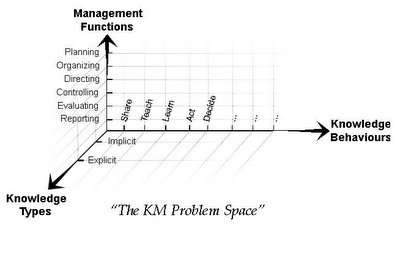
My interest is primarily in IM rather than KM, so I'll stop here. I'll just say that I consider IM and KM as part-overlapping disciplines, seeking to address part-overlapping management spaces.
Whereas Information Management (IM) is concerned with information activities (find, create, receive, acquire, monitor, classify, index - ... - information); Knowledge Management (KM) is concerned with knowledge behaviours: teach, share, learn, act, decide, etc.
I have previously described the IM Problem Space. Similarly, the KM Problem space can be described as follows:
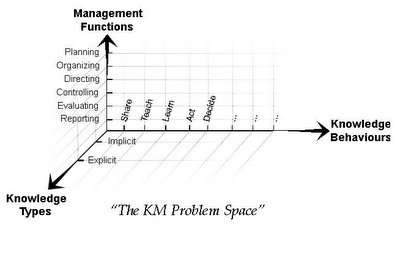
My interest is primarily in IM rather than KM, so I'll stop here. I'll just say that I consider IM and KM as part-overlapping disciplines, seeking to address part-overlapping management spaces.
Information Management As a Unified Discipline
Until quite recently, Information Management (IM) practitioners have practiced their craft in isolation. Typical stereotypes and perceptions often portrayed records managers belonging to the basement, IT specialists in high paced I can do anything settings, Librarians in I go on managing my collections and serials mindsets and business users in why does IT not solve my problems as expected exasperations. This era is coming to an end. Why? The commoditization of IT, the increasing pressure to achieve better cost-efficiency and higher management expectations are forcing IM to reorganize itself into a coherent field of practice. IM is becoming more “unified” or “integrated”.
IM occupies the following problem space:
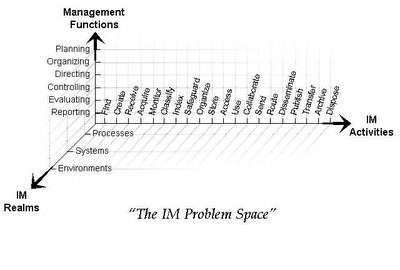 That 3-D grid, not meant to be exhaustive, has over 360 intersection points. It is not surprising that large organizations have difficulties leveraging the best of records management, library management and IT together. These narrower disciplines do not, typically, approach IM holistically.
That 3-D grid, not meant to be exhaustive, has over 360 intersection points. It is not surprising that large organizations have difficulties leveraging the best of records management, library management and IT together. These narrower disciplines do not, typically, approach IM holistically.
IM leaders and managers need frameworks to practice their craft. Accountants have their financial reports and Generally Accepted Accounting Principles. Project managers have their Work Breakdown Structures and charts. Information managers need Strategic IM Frameworks (SIMF).
SIMFs help organizations to explicitly consider and define the following elements:
IM occupies the following problem space:
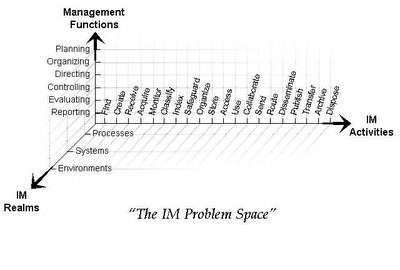 That 3-D grid, not meant to be exhaustive, has over 360 intersection points. It is not surprising that large organizations have difficulties leveraging the best of records management, library management and IT together. These narrower disciplines do not, typically, approach IM holistically.
That 3-D grid, not meant to be exhaustive, has over 360 intersection points. It is not surprising that large organizations have difficulties leveraging the best of records management, library management and IT together. These narrower disciplines do not, typically, approach IM holistically.IM leaders and managers need frameworks to practice their craft. Accountants have their financial reports and Generally Accepted Accounting Principles. Project managers have their Work Breakdown Structures and charts. Information managers need Strategic IM Frameworks (SIMF).
SIMFs help organizations to explicitly consider and define the following elements:
- IM Vision
- IM Principles
- IM Directives
- IM Architecture
- Information Context (the business)
- Information Requirements
- Information Resources
- Information Activities
- Information Roles, Services & Products
- IM Standards / Education / Training
- Recorded Information (includes data, records and publications)
- Information Technology
- Architecture Optimization
05 December 2005
Web 2.0 and The Need to Scale
Jeremy Wright wrote an interesting piece on the need to plan carefully around scalability issues. Even big names like Feedster, Technorati and Google Analytics find themselves hurt by the lack of proper scalability planning. This is especially important in a Web 2.0 environment where users often refresh their feeds.
Standing Library Queries and RSS Alerts
The ability to specify library holdings as one more resource to be indexed in search collections (see The New Face of Enterprise Search to know more about search collections), when combined with standing searches generating RSS feeds; provide Library users with a niftyfeature: implicit notification when a new item fulfilling the search criteria is entered into the Library catalogue! More about this in the New Item Alerts via RSS post, from the LibrarianInBlack Blog.
The New Face of Enterprise Seach
When knowledge workers search for information, they should be empowered by two complementary methods of information retrieval: data mining and unstructured searches. Here, I'll briefly discuss both methods.
The first method, unstructured searches, relies on natural language search capabilities. A good example and clean design of how to do this is shown here, at the search portal for Quebec lawyers, called JuriBistro CONCERTO:
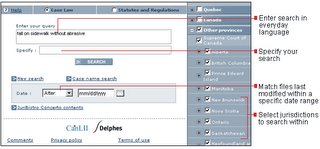
You will notice, at the top of this example, a choice of search profiles. Once the desired search profile is selected, the corresponding search collections are displayed on the right. Available search profiles depend on the user category. In other words:
Search collections contain lists of resources to be queried, from any or all of the following sources:
With both methods, knowledge workers will experience a supportive information environment.
The first method, unstructured searches, relies on natural language search capabilities. A good example and clean design of how to do this is shown here, at the search portal for Quebec lawyers, called JuriBistro CONCERTO:
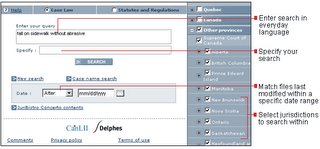
You will notice, at the top of this example, a choice of search profiles. Once the desired search profile is selected, the corresponding search collections are displayed on the right. Available search profiles depend on the user category. In other words:
- A user category roughly corresponds to the role of the person in the organization. For example, in a legal office or law firm, you could have three user categories: partners, lawyers and support staff. Associated with each user categories are search profiles. Search profiles are displayed on the search page according to the user category of the user currently logged in.
- Search profiles vary from a corporate context to another. Rule of thumb, observe how users in a given category are working, not how you think they are working - then figure out key search profiles. Search profiles contain search collections.
- Search collections are index of resources to be queried by the search engine. It used to be that only one resource was searched, for example, the Internet, or an underlying database. As noted in an article by Delgado, Laplanche & Krishnamurthy titled "The New Face of Enterprise Search", in The Information Management Journal, more powerful search engines are, increasingly, expected to provide universal reach.
Search collections contain lists of resources to be queried, from any or all of the following sources:
- Corporate systems (Document Management / Records Management library, Case Management database, Enterprise Content Management system, Library holdings, etc.)
- Intranet pages
- Internet pages
- Commercial online information providers (e.g.LexisNexis, Encyclopædia Britannica)
- Federated searches leveraging other search engines
With both methods, knowledge workers will experience a supportive information environment.
02 December 2005
Is Web 2.0 too farsighted for governments?
For saavy Internet users, comfortable with using technologies such as wikis, RSS, news aggregators and blogs; it might be difficult to understand why governmental intranets seem fixated on using what is fast becoming old stuff. The nature of the web is changing. The nature of government is not.
The old World Wide Web was based on the Web 1.0 paradigm of websites, email, search engines and surfing.
The new Web 2.0 (see article in Wikipedia for a full explanation on web 2.0), on the other hand, leverages new technologies such as weblogs (blogs), wikis, RSS feeds, news aggregators, social software, social networks, web services and others. Within a few years, it is not unrealistic to expect fundamental changes with regards to our media landscape - see the EPIC 2014 movie. What of governments?
Governments are often unable to embrace these new technologies because they are severely hampered by organizational inertia and byzantine approval processes. For example, to introduce the (simple) concept of RSS feeds and news aggegation in a large governmental intranet, when its IT staff does not know what RSS is; makes the journey to Web 2.0 look frankly impossible. If governmental IT staff is unaware of RSS, wikis, etc.; how can senior management pause, and reflect on how to free up intellectual capital by leveraging web 2.0 technologies?
The old World Wide Web was based on the Web 1.0 paradigm of websites, email, search engines and surfing.
The new Web 2.0 (see article in Wikipedia for a full explanation on web 2.0), on the other hand, leverages new technologies such as weblogs (blogs), wikis, RSS feeds, news aggregators, social software, social networks, web services and others. Within a few years, it is not unrealistic to expect fundamental changes with regards to our media landscape - see the EPIC 2014 movie. What of governments?
Governments are often unable to embrace these new technologies because they are severely hampered by organizational inertia and byzantine approval processes. For example, to introduce the (simple) concept of RSS feeds and news aggegation in a large governmental intranet, when its IT staff does not know what RSS is; makes the journey to Web 2.0 look frankly impossible. If governmental IT staff is unaware of RSS, wikis, etc.; how can senior management pause, and reflect on how to free up intellectual capital by leveraging web 2.0 technologies?
01 December 2005
On Wikis and Letting Go
As defined in wikipedia, a wiki is a group of Web pages that allows users to add content, as on an Internet forum, but also permits others (often completely unrestricted) to edit the content.
Wikipedia is the most famous example of a successful wiki.
Using a wiki (or many wikis) in a corporate environment represents a fundamental cultural change. The organization has to let go. It has to unshackle its intellectual capital from the constraints of outdated records management, from paralyzing intranet controls and from a variety of other barriers to building corporate information in a truly collaborative way. Not simple. The challenge is not the technology - the technology side can be free (at least for the software). It is developing an awareness of how social software, including wikis, should be exploited to reshape organizational information environments. After awareness, to secure trial and adoption. For some companies and governments, that's a tall order...
See post on topic by Ward Cunningham.
Wikipedia is the most famous example of a successful wiki.
Using a wiki (or many wikis) in a corporate environment represents a fundamental cultural change. The organization has to let go. It has to unshackle its intellectual capital from the constraints of outdated records management, from paralyzing intranet controls and from a variety of other barriers to building corporate information in a truly collaborative way. Not simple. The challenge is not the technology - the technology side can be free (at least for the software). It is developing an awareness of how social software, including wikis, should be exploited to reshape organizational information environments. After awareness, to secure trial and adoption. For some companies and governments, that's a tall order...
See post on topic by Ward Cunningham.
Social Software Review
Ross Mayfield (see link below) wrote a nice review of social software. If you find something interesting in the following list, follow this link for more information.
Ning - "aiming to be the mother of all social software"; Flock - "aiming to be the browser that we always wanted"; Wink - "incorporates user tagging and ranking to provide recommended results and block spam"; Memeorandum - "dashboard view of blogs and MSM with the ability to drill down into conversations"; Sphere - "good incremental improvement over existing blog search engines"; Rollyo - "create personal search engines using only the sources you trust".
Ning - "aiming to be the mother of all social software"; Flock - "aiming to be the browser that we always wanted"; Wink - "incorporates user tagging and ranking to provide recommended results and block spam"; Memeorandum - "dashboard view of blogs and MSM with the ability to drill down into conversations"; Sphere - "good incremental improvement over existing blog search engines"; Rollyo - "create personal search engines using only the sources you trust".
Irving Wladawsky-Berger on "Business Process Innovation and Social Networks"
I have seen several threads and blogs about the impact of social networks on business processes. The concept is interesting and should be taken seriously by large organizations. Why? By focusing efforts on developing and maintaining a rich and optimized information environment for their knowledge workers, organizations will get better overall results than by focusing on "business process re-engineering" (BPR).
BPR, when knowledge workers are concerned, does not work very well. Different people work different ways - after all, being a knowledge worker is very different than working on an automobile assembly line. Irving wrote a more detailed piece on this theme.
BPR, when knowledge workers are concerned, does not work very well. Different people work different ways - after all, being a knowledge worker is very different than working on an automobile assembly line. Irving wrote a more detailed piece on this theme.
Ross Mayfield on "The End of Process"
Ross begins his article with the following thought provoking lead: "If a knowledge worker has the organization's information in a social context at their finger tips, and the organization is sufficiently connected to tap experts and form groups instantly to resolve exceptions -- is there a role for business process as we know it?"
Worth to read!
Worth to read!
Get RSS feed updates via Instant Messaging
On the theme "options to disseminate info", another option consists in routing your RSS feeds to Instant Messaging (IM) - see: LibrarianInBlack: Get RSS feed updates via IM
Bi-Directional RSS feeds
Figuring out how to leverage wiki's, RSS feeds, syndication and other "new" ways to collaborate / share / disseminate information has just gotten more interesting with the addition of bi-directional RSS feeds. See: LibrarianInBlack: Bi-Directional RSS feeds
30 November 2005
Googlezon and EPIC
Have you ever wondered about the future of Google, Internet Media, Microsoft and more generally how the Internet will change how we manage our information, online, live?
EPIC 2014 (the original movie) and EPIC 2015 (an update) are glimpses into the future. They are thought provoking. You might feel scared. You might feel thrilled. You won't feel bored. Each movie lasts approximately 8 minutes.
I prefer (by far) the original movie, it has more focus and élan. The narrator's voice - the same in both movies - is more direct, more poised. Comparing the two movies, you can't help characterizing the second movie as an afterthought, as if the authors regretted the conclusion of the first one. They shouldn't. The first movie had a more balanced ending. The second movie ends on a more rosy tone...
EPIC 2014 (the original movie) and EPIC 2015 (an update) are glimpses into the future. They are thought provoking. You might feel scared. You might feel thrilled. You won't feel bored. Each movie lasts approximately 8 minutes.
I prefer (by far) the original movie, it has more focus and élan. The narrator's voice - the same in both movies - is more direct, more poised. Comparing the two movies, you can't help characterizing the second movie as an afterthought, as if the authors regretted the conclusion of the first one. They shouldn't. The first movie had a more balanced ending. The second movie ends on a more rosy tone...
Inaugural Post - Information Management Now!
There are lots of books, articles and web resources on specialized fields of Information Management, including records management, library management, information technology, various technologies such as XML, RSS, etc. - but it's is difficult to find an all-encompassing text dealing with Information Management as an integrated discipline.
For that reason, I have started this blog. If you like the theme and want to be kept informed of new posts, subscribe to the feed (you will need to install/have a news aggregator and to click on the red "XML" icon at the bottom of the menu on your right).
Also for that reason, I have developed course I310, titled "Integrated Information Management", for the Canada School of the Public Service. The course will be opened to federal public servants next fiscal year (March 1st, 2006 onwards). The pilot will be given December 12th to 14th, 2005. The Course Package review was today - ah, I mean, yesterday. So far so good - looks like it will be a good course!
Finally, in the process of developing the course, I found myself challenged to go a step further - to actually write a book on Information Management. I have taken the step - and sent a query to a literary agent. Hope it works!
For that reason, I have started this blog. If you like the theme and want to be kept informed of new posts, subscribe to the feed (you will need to install/have a news aggregator and to click on the red "XML" icon at the bottom of the menu on your right).
Also for that reason, I have developed course I310, titled "Integrated Information Management", for the Canada School of the Public Service. The course will be opened to federal public servants next fiscal year (March 1st, 2006 onwards). The pilot will be given December 12th to 14th, 2005. The Course Package review was today - ah, I mean, yesterday. So far so good - looks like it will be a good course!
Finally, in the process of developing the course, I found myself challenged to go a step further - to actually write a book on Information Management. I have taken the step - and sent a query to a literary agent. Hope it works!
Subscribe to:
Posts (Atom)